I work with a number of budding brewing enthusiasts. Last year, we decided to hold a homebrew competition to share and rate each others drops.
The competition was a wild success with a number of entries (and even more "testers"), but the one dark spot in the whole competition was the grading process. Being a last minute, thrown-together thing, I'd just printed out some BJCP-like grading sheets, which we then tried to count, collate and come to some conclusion on the winner.
Needless to say, it was a shambles.
So when the Social Committee* approached me this year to help organize the homebrew competition, I decided we needed to up our game and develop a webapp to help us enter brews, scores, and view results.
This is a four part blog series on how I wrote a webapp using Razor Pages, added an Azure SQL database, deployed to Azure App Service, and then viewed the results using PowerBI.
Part one - building the webapp itself. Wanting a very minimal but viable product, I opted for using Razor Pages and ASP.NET Core (using this tutorial). I employed Entity Framework Core as my ORM, and (initially) SQLite for the database.
Disclaimer: I'm completely new to C# - this was all learning on the go. So please, don't follow this tutorial if you're deploying a hyperscale beer-brewing-app for your national competition or something (or do, and pay me a royalty)
Getting started with Razor Pages was a little learning curve (this was my first ever ASP.NET project), but I still had a template project up and running in no time. I won't repeat all the code steps here, as you can read through it in the tutorial, but the basic overview was:
- Build new project from template
- Create your models
- Scaffold (this creates basic Add/Edit/Index HTML pages for each of your models)
- Add your database connection string and EF migrations (these are the SQL scripts that Entity Framework creates, that create the basic shell of your database - based on your models)
- Modify your pages
I had a simple four model architecture (plus an Enum class as I didn't know how to make a SelectList at first)
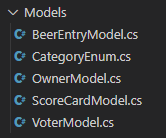
One of the best things I found about using the Razor Pages template was that it uses jQuery and DataAnnotations to create some basic in-page data validation. For example, I could annotate a property in my class to say that it should be an EmailAddress, or a whole number, or an integer within a range...
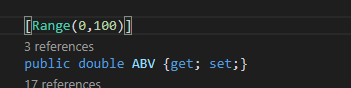
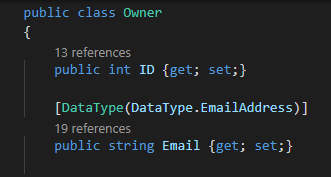
And when invalid input was added - the user automatically gets a handy validation message.
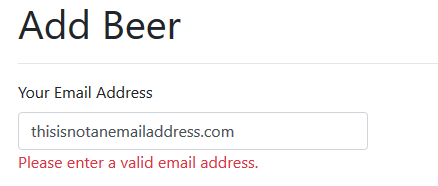
I made a few edits to the basic scaffolded pages (removing the Edit and Delete buttons from the scorecards, for one - I didn't want anyone deleting votes they didn't like!), I prettied the page up a little bit with some FontAwesome and menu items.
While developing we just used SQLite, but in the next post I'll go into more detail how I moved the app to an Azure SQL Database.
*Social Committee: me.